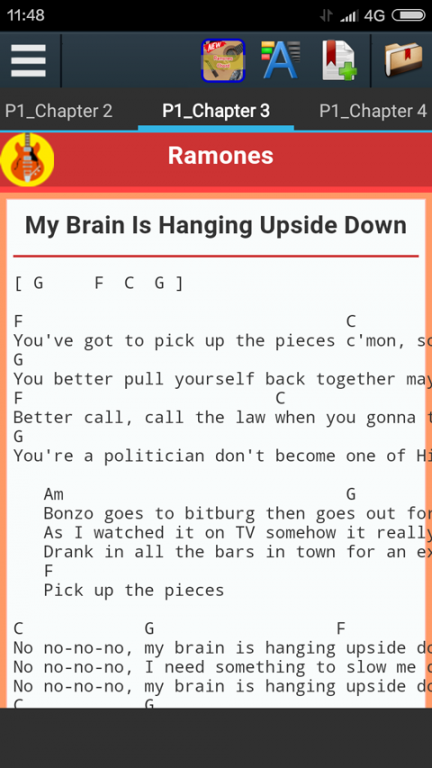The Ramones Chords 1.1
Free Version
Publisher Description
The Ramones were an American punk rock band that formed in the New York City neighborhood of Forest Hills, Queens, in 1974. They are often cited as the first band to define the punk-rock sound.[1][2] Despite achieving only limited commercial success, the band was a major influence on the 1970s punk movement in both the United States and United Kingdom. *wikipedia
All chords collection are offline reading mode
The Ramones Blitzkrieg Bop Chords
The Ramones I Wanna Be Sedated Chords
The Ramones My Brain is Hanging Upside Down Chords
The Ramones Pet Sematary Chords
The Ramones Sheena is a Punk Rocker Chords
The Ramones The KKK Took My Baby Away Chords
The Ramones Rockaway Beach Chords
The Ramones I Believe In Miracles Chords
The Ramones Poison Heart Chords
The Ramones Beat On the Brat Chords
Disclaimer:
This app is for entertainment purpose only.
We do not own any copyrights to the contents within this app!
All rights reserved are belong to the artist / management or anyone related to.
About The Ramones Chords
The Ramones Chords is a free app for Android published in the Reference Tools list of apps, part of Education.
The company that develops The Ramones Chords is Chordave. The latest version released by its developer is 1.1.
To install The Ramones Chords on your Android device, just click the green Continue To App button above to start the installation process. The app is listed on our website since 2016-12-17 and was downloaded 20 times. We have already checked if the download link is safe, however for your own protection we recommend that you scan the downloaded app with your antivirus. Your antivirus may detect the The Ramones Chords as malware as malware if the download link to com.chordave.ramoneschords is broken.
How to install The Ramones Chords on your Android device:
- Click on the Continue To App button on our website. This will redirect you to Google Play.
- Once the The Ramones Chords is shown in the Google Play listing of your Android device, you can start its download and installation. Tap on the Install button located below the search bar and to the right of the app icon.
- A pop-up window with the permissions required by The Ramones Chords will be shown. Click on Accept to continue the process.
- The Ramones Chords will be downloaded onto your device, displaying a progress. Once the download completes, the installation will start and you'll get a notification after the installation is finished.